Our Website in Other Languages
To view our website in another language, you can use Google Translate by installing a browser extension of the application to your Google Chrome Browser. Just follow the simple steps described below.
1. Use Google Chrome to Browse the Web
The solution described here is based on the Google Chrome web browser. If you don't already have or use Google Chrome as your default web browser, you can download it here.
There are various solutions available for other web browsers like Mozilla Firefox or Microsoft Edge, using third-party add-ons and extensions. Should you use one of these browsers, you can surely find an adequate substitution. The general approach of installing and using these extensions should be similar to the one described below.
2. Download the Browser Extension
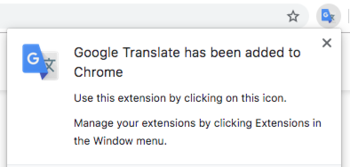
To use Google Translate in your Google Chrome browser, you can download the Browser extension in the chrome web store.
After klicking the Add to Chrome Button, the extension is added to your browser and will appear as an icon right next to the address bar of your browser.
3. Use the Extension on Our Website
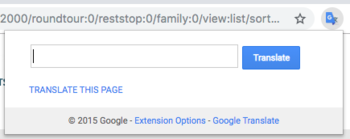
The next time you visit our website, you can klick on the new icon in your browser and select TRANSLATE THIS PAGE.
English is probably the preselected language and you should now be able to read the whole page in English.
4. View Our Website in English

Looking For a Different Language?
In the Google Translate toolbar that opens after you klick the icon, you can chose from a wide variety of languages that our website can be translated to using the extension.

Good to Know
Please be advised that Google Translate is a free, external service. The City of Roding is not responsible for its accuracy and proper functioning.
We would also like to point out that by installing the browser and the extension you agree to the terms of service provided by Google. The City of Roding takes no responsibility concerning the collection, storage and handling of your personal data in association with this browser or extension.

